Let’s assume for a moment you’re already convinced.
You’ve seen the numbers. You understand the long-term ROI. You know that XR isn’t just a buzzword; it’s a strategic advantage. Whether it's expediting onboarding, minimizing training-related downtime, or developing scalable simulations that outperform in-person demos, the benefits are evident.
So the real question now is, “What does it take to actually build your first XR training module from scratch?”
Turn AI Hype Into Business Impact
AI is more than just using ChatGPT.
It’s about understanding how the technology works—and applying it in practical ways to solve real business problems.
The AI for Business & Finance Certificate Program from Wall Street Prep + Columbia Business School Exec Ed helps you move beyond the hype.
You’ll demystify today’s most important tools and learn just enough Python to streamline workflows, automate tasks, and make smarter decisions.
No coding experience needed—you’ll get step-by-step guidance from world-class faculty.
👉 Save $300 with code SAVE300.
Your First VR Module—What It Takes to Get It Right
Here’s the five-step process we walk our enterprise clients through, from decision to deployment:
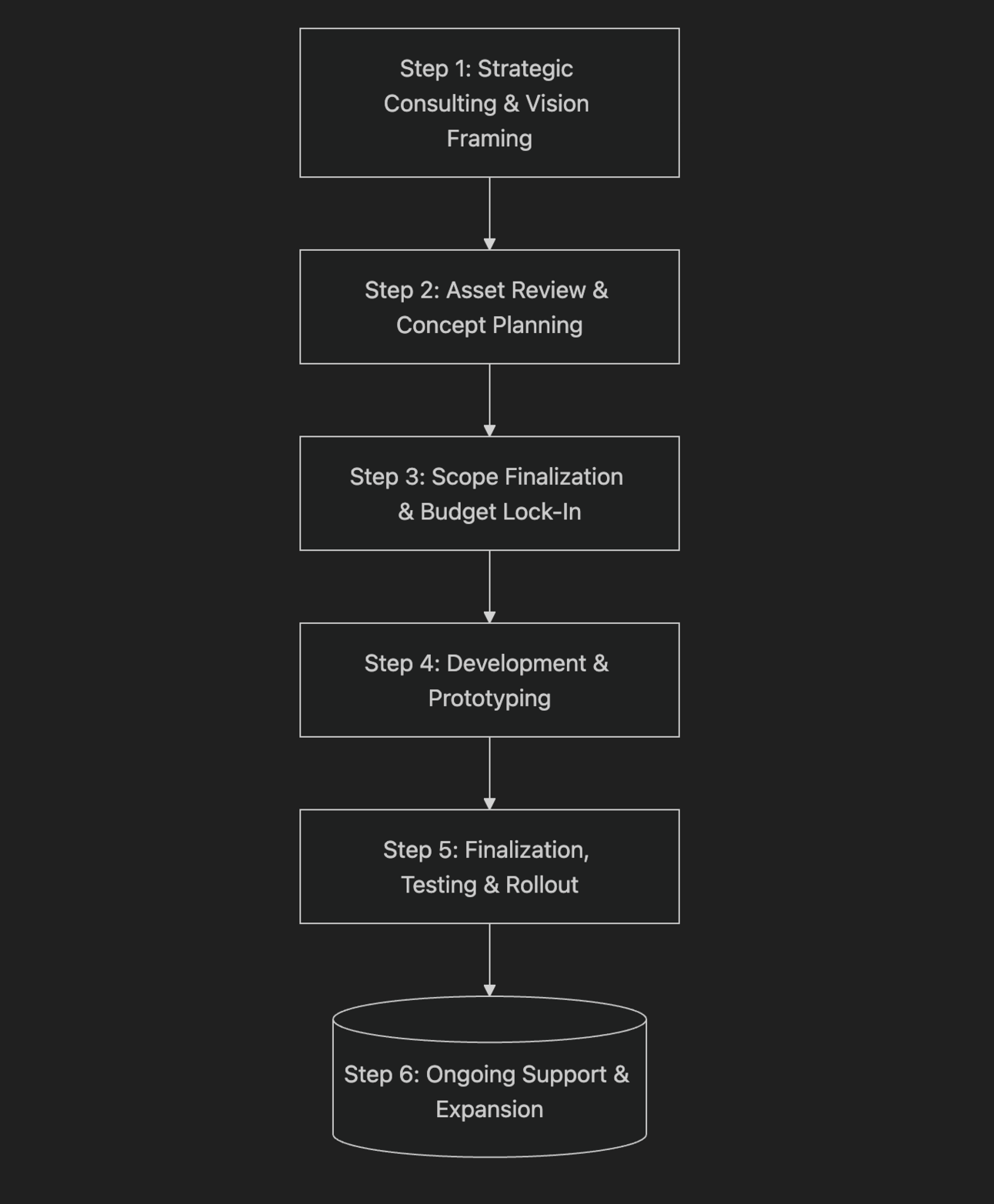
Would you like us to host a live webinar on building your first XR training module?
Step 1: Strategic Consulting & Vision Framing
This is where everything begins.
Before we discuss tools or timelines, we need to understand your expectations and match them with what’s realistically possible — technically and strategically.
That means two things:
Tech education for your leadership team — so you understand what XR can do
Business consulting — so we tailor the experience to your actual goals
At this stage, we also help you challenge assumptions. Many of our clients initially imagine one thing—and realize a much higher-leverage use case once they see what’s truly possible.
Step 2: Asset Review & Concept Planning
After aligning the vision, we proceed with diagnostics and extraction.
We assess what’s already available:
Training manuals, videos, SOPs
CAD files or design assets
Any existing process documentation
From there, we map out the core user journey inside the XR experience.
We ask:
“What must the user learn?”
“Where are the risks?”
“How can we replicate the real-world environment while adding intelligent feedback loops?”
This is where your training meets our tech. You get a first concept draft — an interactive blueprint we can align on before any development begins.
HUGE XR NEWS (June 2025 Edition)
XelerateVR Unveils ODT 1 at AWE USA 2025
Their new omnidirectional treadmill (ODT 1) is being showcased at AWE, featuring full-body immersion and near-zero latency. This represents a significant advancement in high-end enterprise VR training and simulation. (learn more.)
Google, Samsung & Qualcomm Launch “Moohan” XR Headset
The Snapdragon XR2+ Gen2 powers Moohan, which operates on Android XR. Designed for developers and enterprises, it promises high AI integration, low-latency rendering, and a sleek form factor for corporate environments. (learn more.)
MIMBUS to Present at XR Summit Chicago
The VR learning platform will be featured at the 2025 XR Summit in Chicago, showing off their immersive training tools tailored for logistics, manufacturing, and industrial safety. (learn more)
AVIAR Launches VR Emergency Simulator for Flight Crew Training
Smoke. Fire. Pressure drops. Emergency landings. AVIAR’s Flight Attendant Simulator VR puts trainees in a hyper-realistic airplane environment — where they learn by doing. (learn more.)
Step 3: Scope Finalization & Budget Lock-In
With a solid concept in place, we outline the complete scope of work.
This includes:
Development phases
Timelines
Required client input
Third-party integrations (if any)
At this point, we also lock in the budget.
Why?
Because changing scope mid-project causes delays and cost overruns. We ensure clarity on both sides before code is written. If changes are requested later, we transparently assess and quote them.
This gives you full cost control — and allows our dev team to move fast without ambiguity.
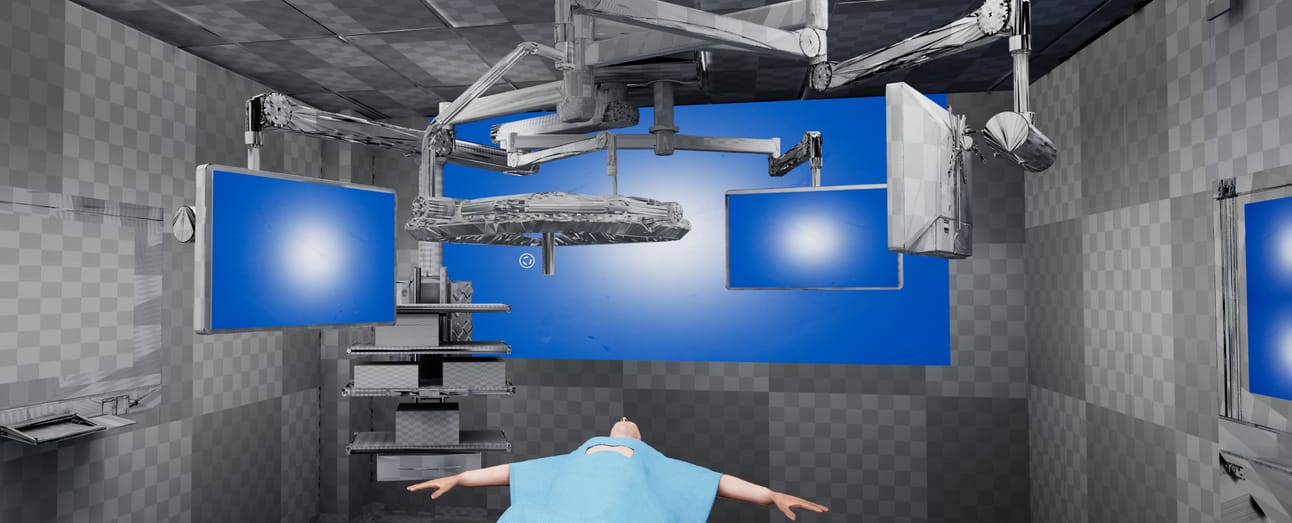
Prototype
Step 4: Development & Prototyping
Now we build.
Development starts with backend logic and user interactions — the “invisible” engine that powers the simulation. This phase is often quieter from your perspective, but behind the scenes, our engineers are designing:
3D environments
Realistic user input handling
Training logic and scoring systems
System compatibility (across Quest, PCVR, etc.)
We maintain close communication during this phase, especially around technical questions and progress milestones.
Once ready, we share the first interactive prototype — usually a single flow or module — so you and your team can test, adjust, and validate before full rollout.
VR Tool of the Week: EON Reality
EON Reality just released version 11.0 of its enterprise XR platform—and it’s a big leap forward.
The new AI-assisted Smart Authoring system helps you create interactive XR modules faster than ever. With drag-and-drop functionality, real-time previews, and enterprise-ready deployment tools, it’s ideal for L&D teams and agencies building immersive training experiences.
Whether you’re prototyping or deploying at scale, EON‑XR 11.0 simplifies the process across the board.
✅ Who is this for?
Internal training managers looking for self-service XR tools
Enterprise L&D teams managing multi-location rollouts
External agencies that build XR modules but want faster authoring cycles
Step 5: Finalization, Testing & Rollout
After incorporating your feedback, we polish and finalize the full experience.
This includes:
QA testing across platforms
Device compatibility checks
Onboarding flow for users
Internal training for your champions
Optional usage analytics dashboards
At this point, your XR module is ready to deploy across teams, sites, or partner networks.
You now have a custom-built, scalable solution that trains employees faster, reduces human error, and positions your company as an innovation leader in your field
(Optional) Step 6: Long-Term Support & Expansion
For most clients, this is just the beginning.
As you gather usage data and feedback, we’re here to:
Add new modules
Port to future devices (e.g. Quest 3, Vision Pro)
Update based on regulation or internal process changes
Scale the simulation to new teams or use cases
Think of this as your ongoing innovation arm. You get continuity, flexibility, and the ability to grow without starting from scratch
Final Word
The biggest hurdle isn’t technical. It’s mental.
Getting buy-in, getting clear on the process, and aligning everyone internally — that’s the real bottleneck. But once you’ve made the decision, we make the rest simple. Clear steps. Defined scope. Real business outcomes.
If you’re considering your first XR project and want to understand what it takes, let’s talk.
We’ll walk you through your best use case and show you what’s possible.
That’s a wrap for today!
Talk soon!
Bruno Filkin
Founder, Mastermind VR
VR Strategy Consultation
Ready to explore VR training for your team?
Take the Next Step
Let us review your project and discuss possible development and production details.
👇🏼
Learn AI in 5 minutes a day
What’s the secret to staying ahead of the curve in the world of AI? Information. Luckily, you can join 1,000,000+ early adopters reading The Rundown AI — the free newsletter that makes you smarter on AI with just a 5-minute read per day.








